How to Protect Your Computer from Hackers & Malware
Quick Navigation
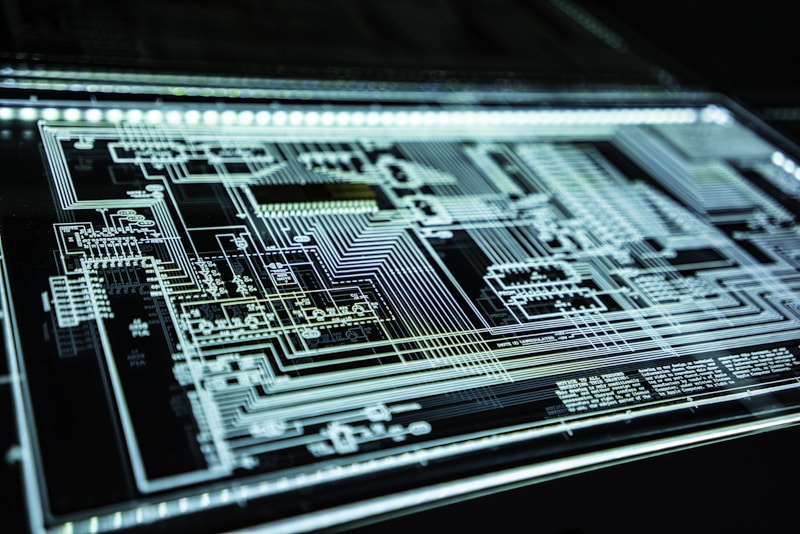
In today's interconnected world, protecting your computer from cyber threats is more important than ever. This comprehensive guide will help you secure your system against hackers and malware using proven strategies and tools.
Essential Antivirus Protection

| Antivirus Solution | Key Features | Best For |
|---|---|---|
| Bitdefender | AI-powered protection | Overall security |
| Malwarebytes | Malware removal | Malware protection |
| Avast | Free protection | Basic security |
Pro Tip: Enable real-time protection and schedule weekly system scans.
Firewall Configuration

| Setting | Recommendation | Impact |
|---|---|---|
| Windows Firewall | Always On | High |
| Port Scanning | Block Unknown | Medium |
| App Access | Selective | High |
Password Security

| Password Manager | Features | Price |
|---|---|---|
| LastPass | Cross-platform sync | Free/Premium |
| Bitwarden | Open source | Free |
| 1Password | Family sharing | Premium |
System Updates

| Update Type | Frequency | Priority |
|---|---|---|
| Windows Updates | Monthly | Critical |
| Driver Updates | Quarterly | Important |
| Software Updates | As Available | High |
Data Backup Strategies

| Backup Method | Advantages | Frequency |
|---|---|---|
| Cloud Storage | Always accessible | Real-time |
| External Drive | Offline security | Weekly |
| System Image | Complete backup | Monthly |
Recommended Services:
- Backblaze - Unlimited backup
- Google Drive - Easy sync
- Dropbox - File sharing
Conclusion
Protecting your computer requires a multi-layered approach combining antivirus software, firewalls, strong passwords, regular updates, and reliable backups. By following these guidelines and staying vigilant, you can significantly reduce your risk of cyber attacks.
Final Tips:
- Regularly review your security settings
- Keep software updated
- Use strong, unique passwords
- Back up important data
- Stay informed about new threats